Today was the first day with students and I started out showing them my classroom wiki. I plan on using this wiki as the main focus of all my lessons this year. I enjoyed being able to write my classroom rules with all my class's input. My main focus was to let them know, they are going to help me to create the content on this wiki. For my kick off class, I pretty much had a list of things we wanted to talk about, class rules, grading policy, Internet Safety, Morpheus to name a few and then I had links to different pages on the site. lot of the pages were blank, and as the classes saw the site we changed it and added the content they wanted.
I tried to explain to them how a wiki works, and the only way I could explain it was by having them draw a picture together. I started with one person and told the class they could only draw one line. Which ended up being a line equals not taking the pencil off the paper. Some of the pictures came out pretty well. Here are the three best ones...you might have to click on them to see them a little better.

These pictures were drawn by 30 students...I found it pretty interesting. I asked them how they could have made it better and they stated that they should have decided what to draw before they started. I explained that most wikis have a topic, like ours that it is about technology.
So one of my main issues is how to get my students to access the wiki and ass content on their own. The majority of my students are not 13, so with out parent permission they can not create their own wikispaces user name and password. I had the idea to create a generic ID the students can use in class to add content. Or I thought they can create content and then e-mail it to me and I will post it. I am still sorting that one out, but I feel like the site is going to become a pretty powerful teaching tool and a resource for students outside my classroom.

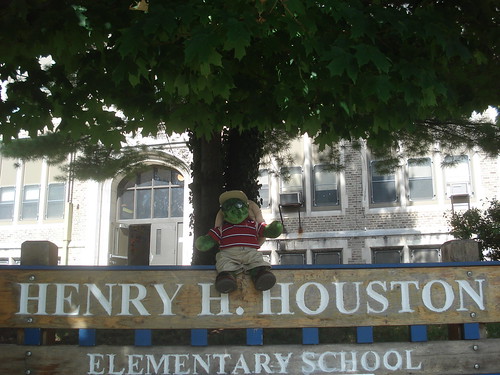



 Digg/blutz01
Digg/blutz01 Flickr/blutz01
Flickr/blutz01 Myspace/blutz01
Myspace/blutz01 Facebook/Brandon Lutz
Facebook/Brandon Lutz Twitter/blutz01
Twitter/blutz01 Del.icio.us/blutz01
Del.icio.us/blutz01 GMail/Brandon Lutz
GMail/Brandon Lutz Technorati/blutz01
Technorati/blutz01 MyBlogLog/blutz01
MyBlogLog/blutz01
